Moving to Notion (and away from Confluence)
Context
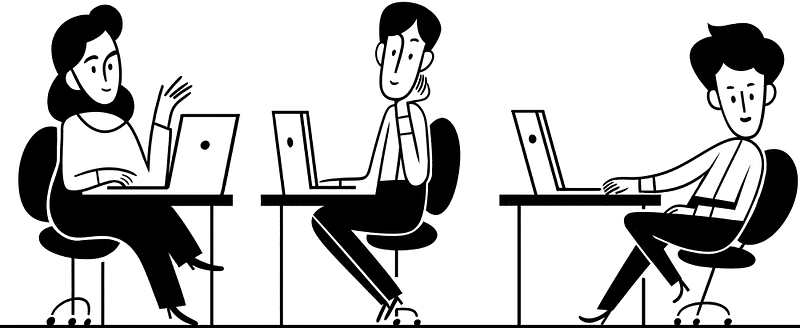
Context
In June 2019, I started a new role at Akeneo as an Engineering manager in the Product department. For the first few weeks, I sat down with my teammates, and I mostly listened, read, talked, and wrote down improvements on different topics. Following up on those notes, I figured the documentation tools could vastly be improved. To give you an idea of where we were at this point: we used Confluence, Github, Gdrive, and a homemade website to document everything.
Problem
When I first started breaking down the tools, processes, and documents, I was faced with the overwhelming challenge of understanding the company, the culture, the products, the business, and the teams I managed. The documentation was spread around diverse tools like Confluence, Gdrive, or even Github. As I found the information I was looking for, it was often outdated or even incomplete.
As of June 2019, we were already 50+ teammates in the department, and the knowledge base was either agreed upon orally or on Slack. It was like finding a needle in a haystack. From this time forward, I started implementing a new all-in-one-place strategy. All I needed was a tool that could help support an inclusive, collaborative, and efficient environment and be easy and fun to use at the same time. I already had plenty of experience with Notion, thanks to one of my previous roles, and had already fallen in love with it.
Making the move
After my onboarding period in July 2019, I began to write notes in a personal Notion space. I started off with a company glossary; I was lost in the ocean of new acronyms. Everything was new to me, and even though it was normal not to understand all of the technical and functional terms, I felt behind.
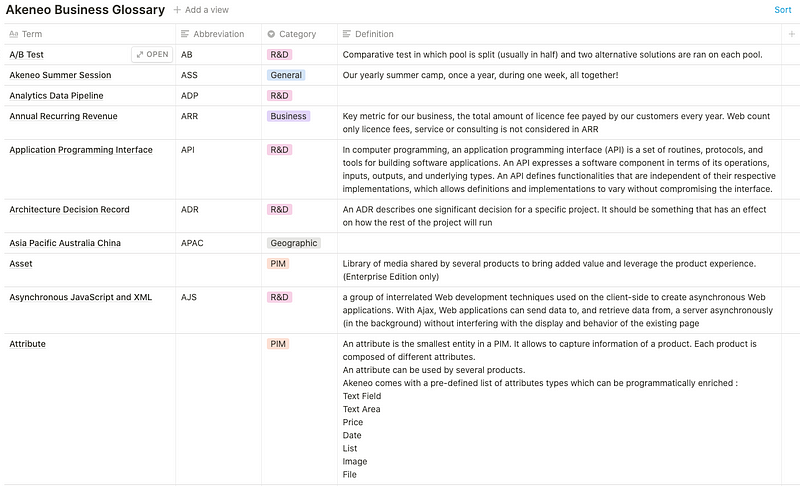
Notion is the perfect tool for writing technical notes. Once I was done with the documentation, I immediately shared it with my manager. Needless to say, the feeling about this new tool was mutual. However, we both wondered about the added value of Notion versus Confluence.
The Notion tagline is
One tool for your whole team. Write, plan, and get organized.
One of the key value propositions from Notion is that it would allow you to promote an inclusive, collaborative, and efficient environment where “all team’s work [is] in one place”. You can call it a referential, a knowledge base, a content management tool, or a collaboration system.
Notion is pretty straightforward as everything is considered a block; the text is a block, a picture, a video, a table, a link is a block. You can move things around and place blocks where you want, thanks to an easy drag-and-drop functionality. You guessed it: it is fun, easy, and fast, but not only.

You can easily produce a well-designed and well-organized page in under a minute. You can add over 30 different media types such as embedded files or any other cross-collaboration tools like Miro.
You also have some great templates for different teams and an easy navigation panel. I would also mention emojis integration and customizable banners with Unsplash, a small thing that seems to make a lot of people very happy.
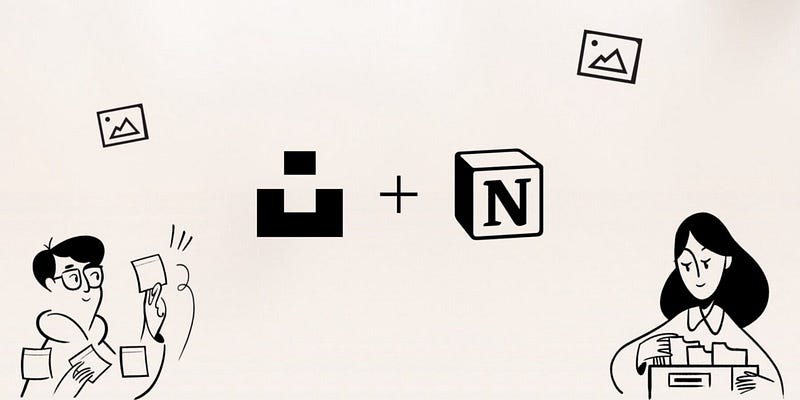
Here is another nice feature: task management with a kanban board where you can track progress. Obviously, this is very Trello oriented. You can import Trello board natively, but the custom view (Table, Board, Calendar, List, Gallery by default) is a game-changer. You can define and add your database properties to create your ideal workflow, type @ to mention someone in content, or comment to notify him. A database can have relations, rollups, or formulas.
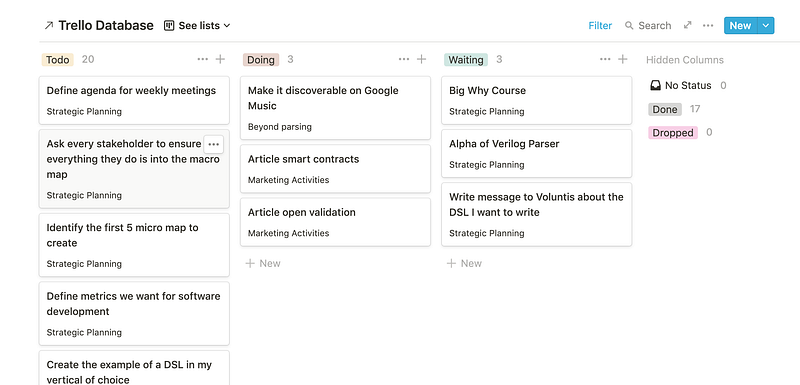
Notion differs from Confluence as described above, in many ways. I used Confluence for many years in different companies. I couldn’t navigate as quickly and confidently within a working space or search that easily. In the last few months, we could already see Atlassian catch up and introduce many Notion-like features. And yet, the search engine and look-and-feel on Confluence did not feel right.
My manager and I were concerned with the potential learning curve and how we would drive the adoption of Notion among our collaborators. At the end of July, we started rolling out the tool to a few squads then the Product Department. In the first few days, we were about 40 people connected at the same time during business hours. This trial phase was a great learning experience, and seeing the massive usage by the rest of the team was impressive. They gathered and referenced a lot of existing content in a structured way. Original content was added or consolidated. Surprisingly enough, they started using meeting notes and action plans at their own discretion.
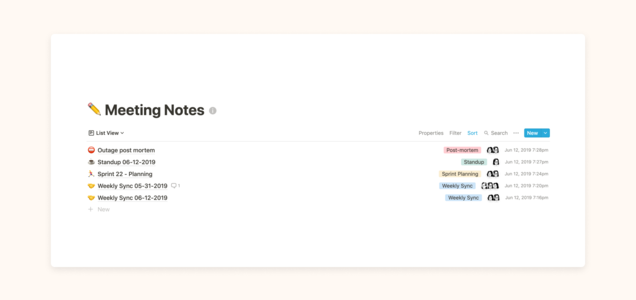
During this phase and following the successful adoption, we decided to open the workspace to more teams and teammates. We saw the same ownership and commitment from teammates week after week. The number of discussions and Slack messages I was receiving grew as well. It was the perfect timing for a presentation of Notion to more departments, to make it official, and to explain the reasons why we had chosen this tool. Since then, we have continued to roll out with other teams, and the level of quality of our internal documentation increased exponentially.
Take Away
As of today, Notion is not only the official tool of the Product department but also the company. The complete migration happened this year in March 2020. The reason is probably the same for many other companies: the Covid-19 lockdown. It forced us to communicate more often and more efficiently.
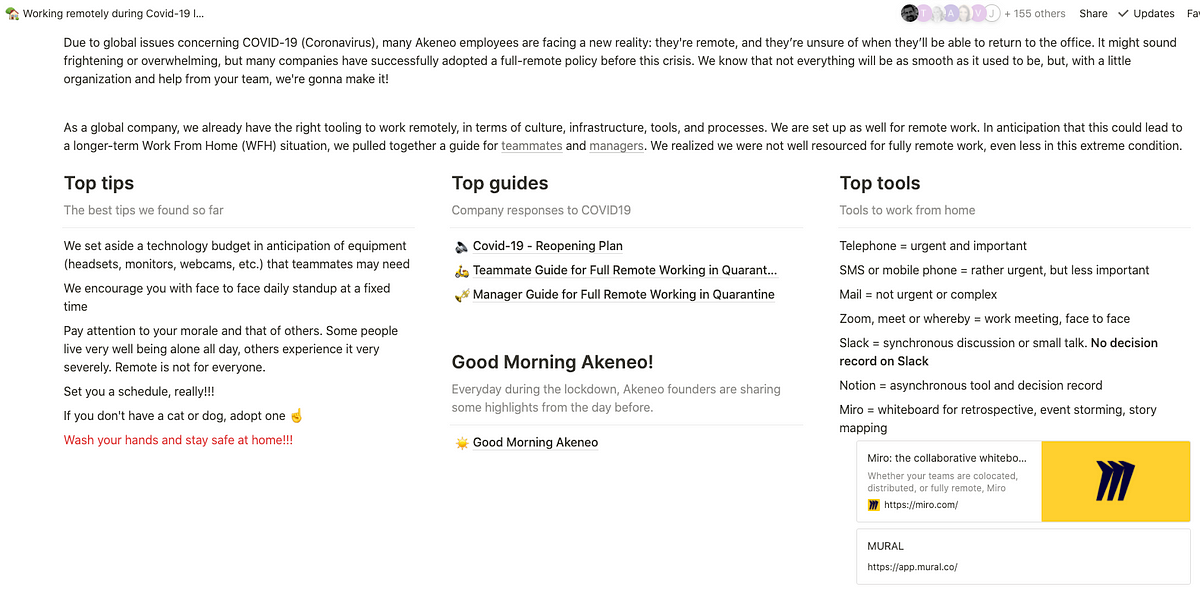
Notion has not replaced Slack or Jira. We use Notion as an asynchronous tool, Slack for the discussions, Jira for project management and it is still a perfect match.
Thanks to my proofreaders Adrien, Camille and Nico for this article.





